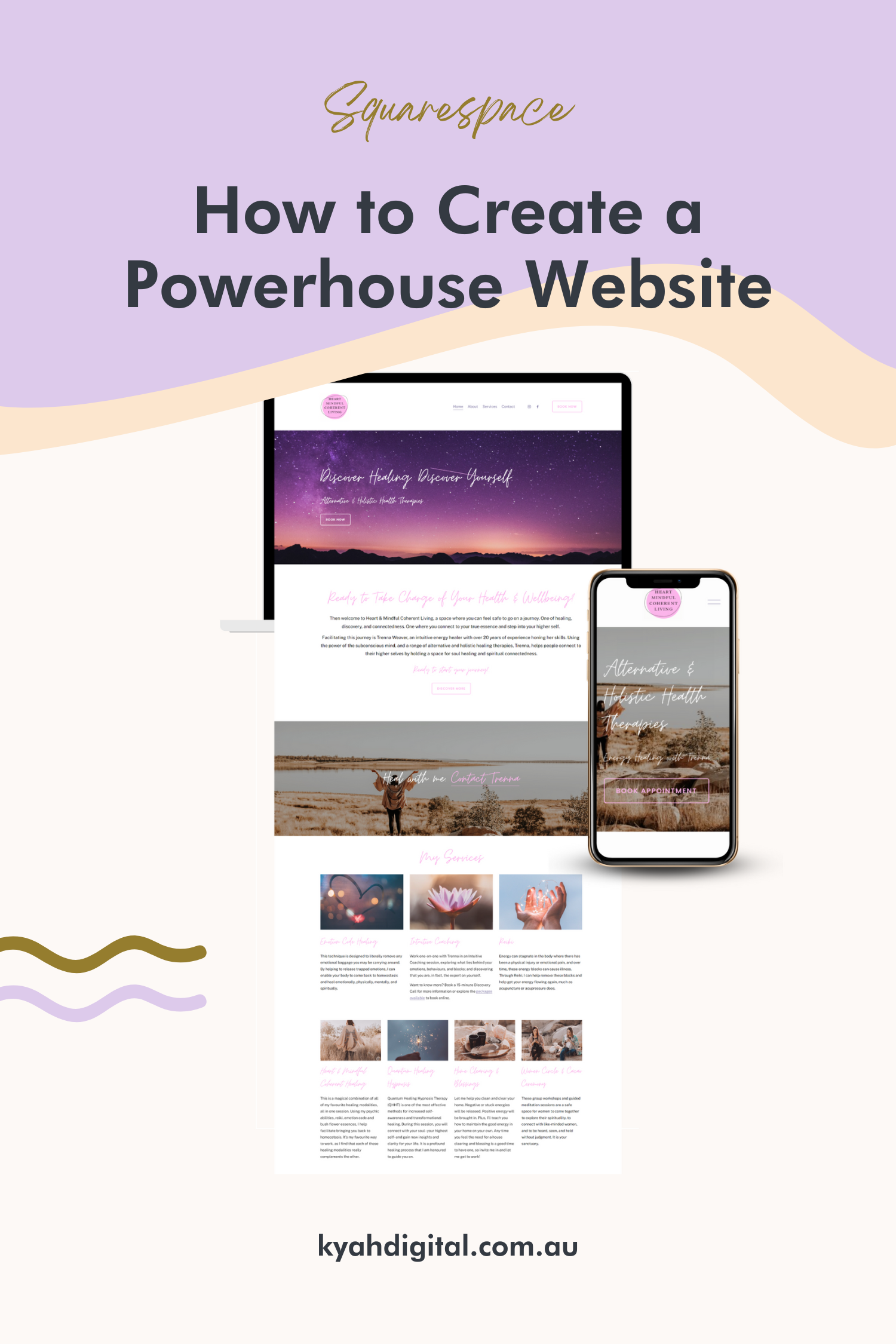How to Create a Powerhouse Website
Your website can be one of your most powerful marketing tools for your small business. It is quite literally the foundation of your businesses’ digital presence, as well as the backbone of your digital marketing strategy.
Creating a powerhouse of a website can make your business… and creating a shoddy one can, in my opinion, break it. To differentiate yourself in today’s landscape, you need a website that is as unique as you are. You need one that speaks to your target audience. One that takes them on a journey from A (discovery) to Z (sale). One that puts your businesses’ best (digital) foot forward.
But, creating a website that puts your best (business) foot forward AND drives conversions for you? Well, it's not really as easy as it first sounds.
Fortunately, there are a few tips you can follow - best practice guidelines if you will - to help you do just that.
5 Tips to Create a Powerhouse Website
#1. Start with your Purpose & Focus
Before you even start to dream up the design of your website, how it looks and how it makes people feel, start with the bare bones basics - what purpose does your website serve in your business? What is it’s focus?
Do you just need a website that offers information and creates brand awareness for your business? Or do you need a website that allows customers to buy from you online? No matter the purpose - you need to map out how your website will achieve it, how you’re going to lead your customers on the journey you want to take them on. By laying this strategic foundation for your website, the rest will flow more easily.
#2. Consider the Visuals
You probably already have your brand look and feel figured out, and its important to make sure that how your website LOOKS aligns with the rest of your brand. But, there are other visual things to consider for website design in particular.
Font selection: You’ll want to make sure you choose fonts that are easy to read. Script and Display fonts are not particularly easy on the eye, especially at smaller sizes - so they’re best kept for headlines and accents, rather than body text. You can find a good selection of modern website fonts here.
Font size: Your body text should be at a minimum of 16px for readibility on mobiles.
Page layout: You want your website to have plenty of white space (so it doesn’t look cluttered), and have a functional layout that guides the visitor on a journey
Quality photography: photos can either elevate your website to perfection, or make you look totally unprofessional. Try to avoid using generic everybody-has-them stock photos, and look for something a little more high-end. It doesn’t have to cost the earth. Unsplash and Pexels both have a great range of free stock photography that you can choose from. And there are other sites that offer non-generic stock photos at a reasonable price, or the option of an ongoing membership if you think you’ll need a lot of images. It’s also a great idea to invest in some brand photography with a professional so you have photos that are totally unique to you, and focus, well, on you!
#3. Unique, Quality Content
Your website visuals are important, but so is your copy, so don’t undersell it! You want your copy to be compelling, original, authentic and utterly you. Try to use language that makes sense to your audience, avoiding jargon, corporate speak and confusing acronyms. Explain your “why”. Outline the what - what you do, what you sell, what sets you apart - and the who - who you sell to, who do you help, who is your ideal client?
If this sounds a little vague, don’t stress - let’s break it down usng a concrete example - me ;)
What do I do? Website design and digital marketing.
What makes me different from others in my industry? My focus is on helping you do marketing your way.
Who do I help? Female-led small businesss.
It’s really that simple. Just fill in the blanks:
I help [your tribe] do [the thing you help them do]. ~ I help female-led businesses do marketing their way.
Or, alternatively:
[the thing you do] for [the people you help]. ~ Making marketing easier for female-led service businesses.
#4. Easy Peasy to Use
People are always in a hurry these days. They don’t want to visit your website and have to hunt for the information they need. Don’t make them work for it. User Experience (or UX as us website people like to call it) plays a key role in helping people use, understand and stay on your website. There are a few factors that make up good UX, but here are a few best practice tips to keep in mind:
Make the experience memorable - users will remember how a website made them feel more than they will remember what it said. Graphics, text, layout and interactive elements work together to present the user with an experience, not just with information.
Make it scannable - people don’t tend to read websites, they scan them. Infographics and visuals help convey information quickly and efficiently for scanners, as do the use of headlines and bullet points in your copy.
Make it clear and simple - users can evaluate the design of a website in about half a second - so you need to decide what you want users to do when they get there, and make it exceedingly obvious for them. Make it easy for them to find action buttons, provide a clear and consistent design, and make it familiar for them to reduce the need for them to “figure out” how to interact with your website.
Use common design elements - in line with making it familiar, by using common design elements rather than inventing new design and patterns, you will promote usability by making it easier for users to know what to do when they are on your site, because they have already encountered it elsewhere. Creativity and usability need to have a balance.
Know your audience - you must have a good idea of who your audience is before you create your website. How best to design your site will come from them - their needs and wants, their comfort levels, their feedback etc. Your competition can give you some insights into this, but you should also go to the source itself - your audience.
Visual heirarchy is important - highlight the most important elements so that people focus on them (i.e. make it larger, change the font, use a different colour etc).
Accessibility - your content needs to be accessible, both to people with disabilities (think colours - can you see green copy on a red background; think font size - is it large enough for people to read; think image descriptions - have you used alt. text for your images? etc); as well as to people across different devices - phones, tablets, laptops and pcs.
#5. Optimised for Search
It’s not enough to build a good looking website that’s easy to use. You still need people to be able to find it. Otherwise all of the above will be for naught.
Now, SEO is not easy to simplify into one paragraph. There are lots of ways to optimise your site for search, and lots of ranking factors to consider. But here are a few to start with:
Use page titles and meta tags on every page, and alt tags on every image
Optimise the content on your site to align with words that real people search for (aka keywords)
Use said keywords appropriately - don’t write for search engines, write for your audience and the SEO love will come
Make sure your website loads quickly by resizing and compressing your images
Include social sharing links so that its easy for visitors to share your content
I firmly believe in getting the foundations of your website right before you branch out into other marketing strategies. And your onsite SEO tactics - like the above - are an excellent place to start. Most website platforms, like Squarespace, have this functionality built in, making it super simple to achieve.
There is obviously a lot more to web design, and especially to creating a website that is powerful, efficient and on brand. But these 5 guiding principles are a good place to start, and will help you create a powerhouse website that is professional, creative and a goal-hitting machine.